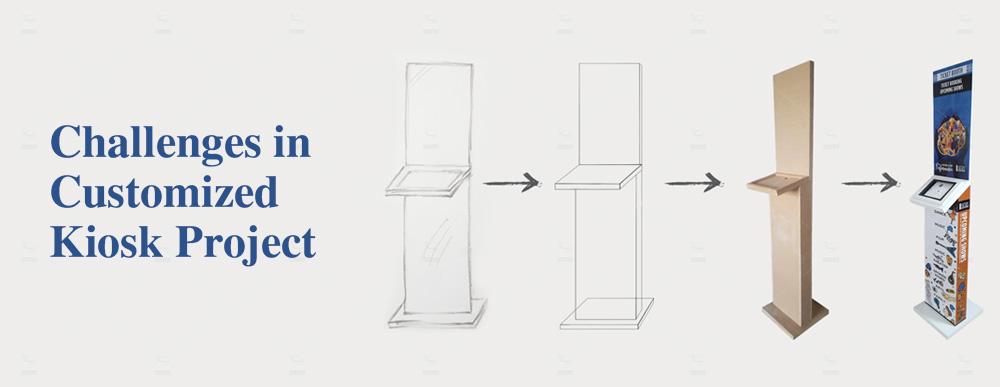
Digital kiosks are classified as cyber-physical interactive products. As they provide a physical interaction with the digital services. As in the year 2021, most of the businesses and organizations are actively seeking low-cost expansion, great customer satisfaction and reduction in the operational cost. This lead to a trend of rapid adaptation of the digital or interactive kiosks for multiple services. The main objective is to reach out to as many physical locations as possible or to automate your service delivery mechanisms for a better customer experience. The kiosk has the potential to significantly reduce the wait time to improve customer satisfaction. The business growth is not only dependent on getting new customers but it heavily relies on retaining the existing customers too. Which requires continuous improvement in service delivery mechanisms and adaptation of a high-tech solution to improve customer experience with the brand. This is when businesses and organizations start looking for customized interactive kiosk solutions. The digital kiosks are made up of high-end technology which could allow businesses to digitalize their products and services with virtually no wait time.
The digital kiosk can not only reduce the operational cost but can significantly improve business efficiency. The reduction in the workload of the staff, the automation and digitalization of the services, self-service capabilities, real-time monitoring and updates and improved customer satisfaction are a few benefits of integrating digital kiosks based solutions in your organization.
There are two types of interactive kiosks solutions available in the market:
- Ready-made Kiosk Solutions
- Customized Kiosk Solutions
Obviously, one-fits-all doesn’t apply here. There are still a lot many ready-made or ready-to-install off-the-shelf digital kiosk solutions which are still useful to some extent. But if you have a customized digital kiosk solution instead, the efficiency of the system can be doubled or even better. There will be less hustle to operate the system and to integrate it into your organizations.
Here are a few challenges that you could face while acquiring or fabricating a custom/tailor-made digital kiosk solution for your specific needs:
Challenge 1. Idea and Concept
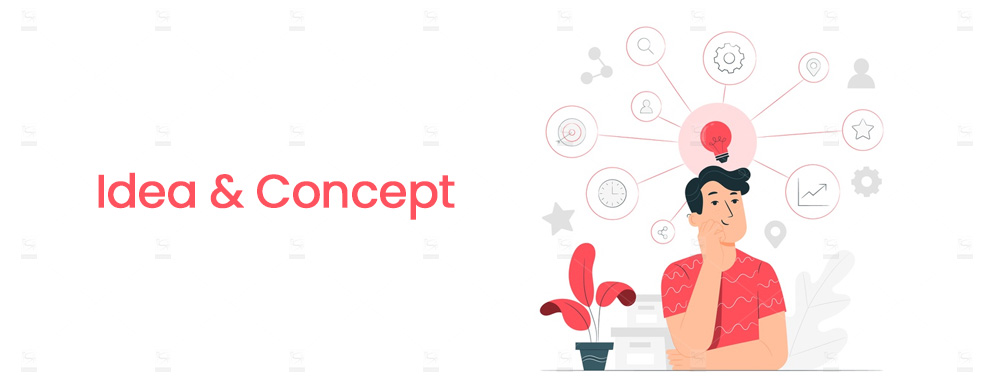
The very first form of digital kiosks was the ATM machines, but slowly they became integrated into various sectors and industries. The main driving force behind digital kiosks is the customer experience. If you are aiming for a customized digital kiosk project the first and most important thing is to have an idea or concept of the kiosk. This not only depends on your needs but it also requires a little bit of innovation and idealization of what can be proposed to your customers and users of the system. At this stage you should be able to list down:
- Why do you need a digital kiosk?
- What services do you want to offer via interactive kiosk?
- What is the objective of installing a kiosk?
- What other additional or bonus services you can offer via the kiosk?
- Define the KPIs of the System
- What type of business intelligence do you want to collect from the digital kiosk system?
- What are your budget limits?
- What are your technological and/or financial limitations?
These questions are important to develop an idea and a concept of the customized digital kiosk system. Before moving any further you must have to have the answers to these questions. Discuss the idea with your colleagues, the concerned department heads and managers and also with your staff, take their inputs and feedbacks on related matters and then refine your idea and concept. Only then you will be able to develop a great idea and concepts of your expected outputs of the system.
See More: Mobile Anti-theft Charging Stands for IKEA Dubai
Challenge 2. Digital Kiosk Software Plan

The next step is to plan the software of the digital kiosk system you have envisioned in the previous stage. As all the basic information and the expected outputs of the system are defined the next step is to formulate a plan of the software. For example, if your kiosk requires interacting with users using multiple peripherals and touch screens, you should consider the software and technical details of integrating them all into your system. Let say a particular service requires the users to scan their ID card or Emirates ID Card, then you must have to link the kiosk system with your existing database to authenticate the user and to verify their identity. There are so many different types of services and methods of service delivery that can be achieved using an interactive kiosk.
The next step is to consider the technical aspects of the software. A good software application for digital kiosk always provides remote management and remote monitoring options. Most of the time the head-office wants to manage and monitor all the kiosk units or digital self-service terminals. That should be there, a good system always provides a configurable administrative hierarchy and workflow management in the system. Here is a shortlist of software features or functions that you should consider before planning software for your interactive digital kiosk system:
- Remote management and monitoring
- Data Access and Authentication levels and administrative hierarchies
- Data collection, protection, privacy and storage
- Touch-screen and other input devices support, for example, EID, RFID, Fingerprint Scanner, Facial Recognition, Passport Scanner, Call Center/Intercom Support, etc
- Receipt Printing, Onsite Documents Printing, Onsite Documents Scanning, etc
- Onsite Payments, Cash Payments, Credit/Debit Card Payments, Digital Payments, Cash Return & Change, etc
- Internet Connectivity via LAN, WiFi or 4G, etc
- Offline Functionalities
Of course, a full software plan may or may not include above all, or may also require more things which are not listed above, but overall in general these are the things commonly used in the digital interactive kiosk systems in Dubai, UAE.
See More: Installation Of The Customer Satisfaction System For Electricity Department in Sharjah
Choose Appropriate Platform and Technology

Once the software of a digital kiosk is planned, now the next thing is to choose the platform and technology as well. The software application has two major components one is the server and one is the terminal. The server-side application is easy to choose, as there are two major technologies that are leading in the market, one is PHP and one is ASP. Mostly such applications are built at PHP and platform with MySQL database as the information structure. Pardon me if those details are a bit more technical but I thought it would be helpful for you to understand the subject. Another important thing here is in Dubai and other Emirates of UAE mostly PHP based systems are used as technical support and skilful professionals are available in abundance.
See More: How HR Kiosks help managing the HR more efficiently?
Challenge 3. Hardware and Peripherals

Now that we already have a concept and a software plan for our digital kiosk system now the challenge is to choose the appropriate hardware which can support and aid the software features as well and is also cost-effective. The hardware and accessories for a kiosk are available from a wide range of manufacturers. For example, if we take facial recognition cameras, there are hundreds of manufacturers who are producing facial recognition cameras, some cameras can recognize up to 50 faces in a crowd or at a large entrance, which of course is totally over-kill for a kiosk. The same is the case with other hardware components. Here is a list of basic hardware components a self-serving interactive kiosk should have:
- Kiosk Computer
- Windows Computer
- Android Computer
- Connectivity and Ports
- LAN
- WiFi
- 4G
- USB
- HDMI
- Display Panels
- Normal Commercial Screens
- Industrial Grade Screens
- Touch Panels
- IR Touch
- Capacitive Touch (good for on-screen keyboards)
- Multi-Touch
- Peripherals and Accessories
- Smart Card Reader/Emirates ID Card Reader
- RFID Card Reader/Job ID Card Scanner
- Fingerprint Reader
- Thermal Printer
- Facial Recognition Cameras
- Other Hardware Accessories
- Passport Scanner
- Document Printer
- Document Scanner
- QR Code & Barcode Scanner
- Proximity Detection
- Voice Input
- Speakers
- Intercom/Phone Integration (For Call Center or Help Center Support)
These are a few commonly used hardware and accessories for the digital interactive self-service kiosk. Of course, there are a lot many others that can be added to the system if required. As all these hardware are used the one and most important of all of them is the display and screen which could heavily impact your budget. So, be mindful of what you need and what type of hardware is required. Once the software and platform is planned then selecting the hardware and peripherals are much easier. This is where the cost of the terminal can be controlled and managed. Appropriate hardware will also reduce the maintenance cost hence the operational cost will be reduced.
See More: Why should we use hand sanitizer digital signage kiosk?
Challenge 4. GUI or Graphical Interface for the Customer
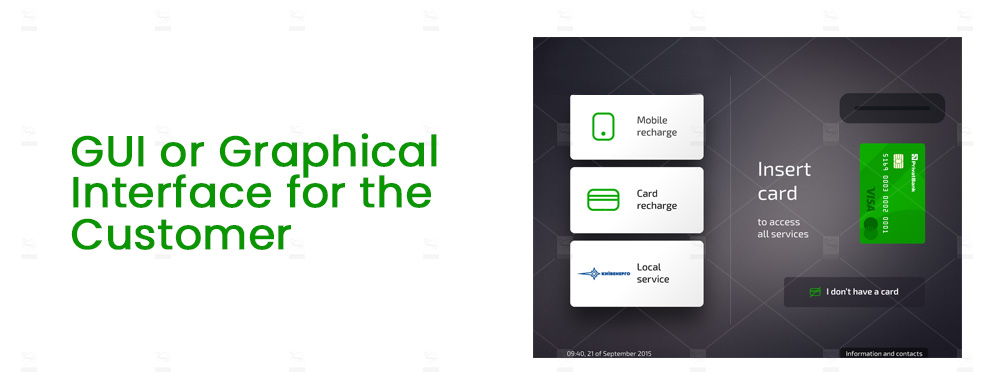
This is always the biggest challenge in the self-service kiosk industry. Having a brilliant GUI or Graphical User Interface could increase the system’s usability, performance and efficiency by a significant level. You have selected the top-notch software and hardware technologies for your interactive kiosk terminal but your user interface is complex and hard-to-use, then the customers will be annoyed instead of being pleased. The GUI and customer interface is considered to be the centre of gravity of the entire system. Why would customer care if you have invested millions in the system if they are not being able to perform the tasks easily? So, having an interactive and very simple GUI is the key to success.
The user interface is the point where your customers will interact with your organization. If they are not pleased or satisfied will not only cause the failure of your digital interactive kiosk system but it will ruin your overall brand identity and brand reputation as well. This phase of the project requires great research and testing. The UX/UI designers need to pay more attention to that, the designs should be prepared with great care and the testing has to do for multiple times. Do not mind revision with the GUI design, each revision will make it better, keep room for further optimizations as well. Collect feedback from your customers for at least three months after the launch of the system and then try to improve the GUI as much as possible.
See More: Aramex Customer Feedback Interactive Kiosks
Challenge 5. Kiosk System Installation, Testing and Launch

The main idea of installing a digital kiosk-based system is to offer services more quickly without any wait time and to improve the customer experience. Such services always require communication of the system with other corporate systems and tools. As different types of data and services are managed differently so in order to provide them via a digital kiosk a huge work and planning is required for system integration and data synchronizations. The higher levels of sophistication and complexity demand a similar level of testing as well. The testing should be done in multiple phases as follows:
- Technical Testing – Computer Programmers, QC Testers, IT Teams
- Functional
- Non-Functional
- Internal Testing – Different internal departments and stack holders
- Pre-Launch Testing – Test Implementation in a few Branches or Locations
- Performance Testing – Post Launch Testing
Once the internal testing is done, the functional and non-functional testing and a limited scale system implementation is done. Then you should collect feedback from the system users and do tweaks to the system to improve it further if required. After that, the full launch should be scheduled. Even after the full launch, you should closely monitor the KPIs and overall response and behaviour of your customers towards your digital interactive kiosk system. Try to improve the system as much as possible.
See More: Fragrance Dispensing Kiosk
Conclusion
The customized kiosk system is always a bit challenging than choosing a ready-made off-the-shelf solution. But the overall efficiency and productivity of a customized digital interactive kiosk system are far superior to any off-the-shelf solution. A customized solution will enable business and organizations to provide their services in the most efficient way possible. First of all, an idea or concept has to be formed then you can choose the appropriate software and hardware technologies to meet your specific needs. Pay more attention to the GUI or graphic user interface of the system. Your user interface will determine the user experience. A bad user experience could ruin your reputation and brand identity. Do proper technical and non-technical testing, keep room for updates and upgrades to maximize the user experience. The customized digital interactive kiosk solution will not only help you boosting customer satisfaction but it will also enable you to expand to unexplored places and locations without having the hustle of opening a branch and bearing huge expenses. The overall maintenance of the kiosk system is very low, the kiosk unit or customer terminal hardly require any maintenance for months. Having a customized interactive kiosk system is a great way to automation, low-cost expansion and a superior customer experience.
At RSI Concepts we are helping our clients to achieve their goals. Our interactive kiosk solutions are completely customizable with a wide variety of software and hardware accessories we can ensure maximum customer experience and the highest level of customer satisfaction. If you need any help, feel free to reach us out through the below comment box or you can also contact us through our Contact Us page.
We are here to help!
Check this out: 5 Types of Touch Screen Kiosks
